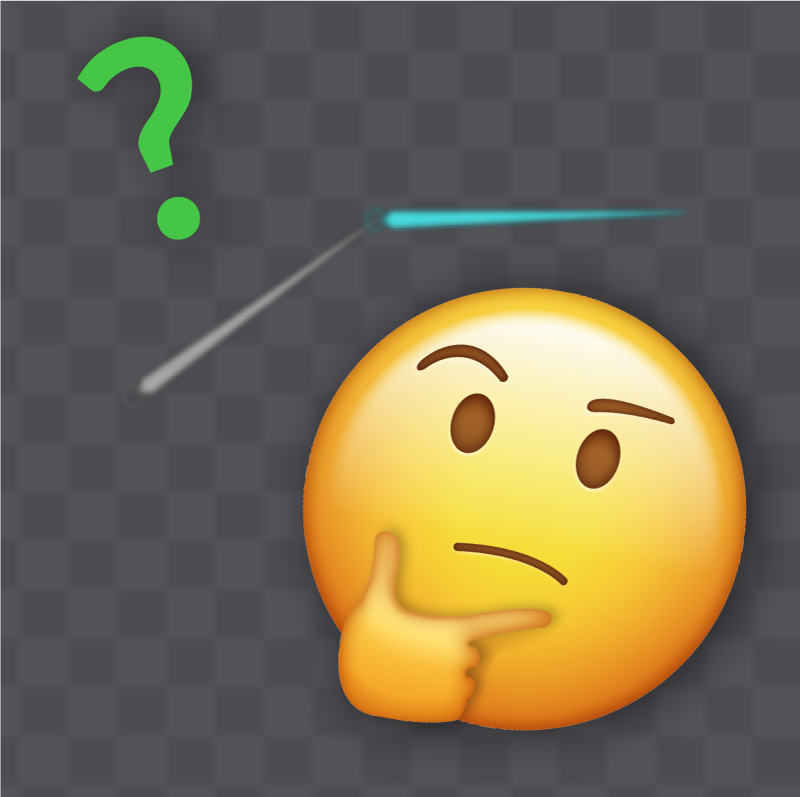
If you ever wondered what the pose tool actually does beside being able to rotate a single bone
then you are at the right place.
You will learn how to use the pose tool
 |
3 bones
|
If you pick the pose tool now and click on a bone you can rotate that bone. But apart from that you can't do much more.
 |
| pose tool single bone selection example |
But that is something the select tool also can do. Even more: With the select tool we also can transform bones and scale.
 |
| select tool with more functionalities than the pose tool? |
What for we need the pose tool then? Here is the thing. The pose tool only becomes effective when you pick up more than 1 bone.
 |
| Pose tool with two bones selected |
Notice how the middle bone followed the last bone. Let's do one more. With all 3 bones selected.
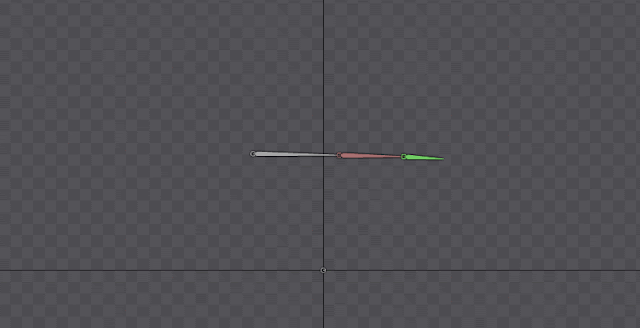 |
| Pose tool with triple bones selected |
This way you would be able to animate a human arm for example.
So basically the pose tool allows you to control selected bones as if they were IK constraints with the difference that you do not need to rig your character with any complex IK mechanism.
Here another example
Imagine this was the bone structure of the upper body half of a character.
You could pick up a chain of bones all the way to the right arm tip and then easily animate the whole body according to where your finger tips would point at. This is quite amazing.
 |
| Pose tool chain example |
You could animate a tail of an animal in the same way. There is room for alot of useful possibilities to animate with the pose tool.
Hamza Cavus
Wednesday, 5 December 2018