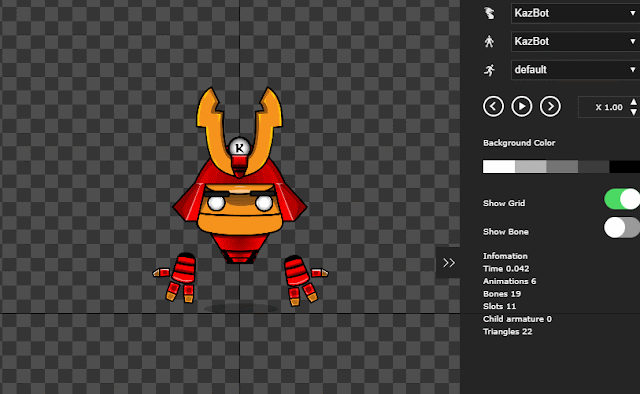
It might be that you have missed this feature but DragonBones offers a beautiful way to preview animations. And it's as simple as 1 button click !
 |
| Egret Preview Button |
Find the red outlined icon on the navbar of your project. If you click on it DragonBones will open up your browser.
Alternatively you can press Ctrl+Enter which does the same action
Now in your browser window you will have the entire project with all the animations included.
What the Egret Preview actually does it to export your project from DragonBones as HTML and then open this in your default browser for the preview.
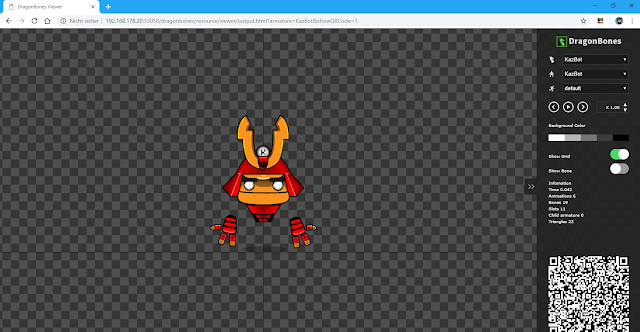 |
| Egret Preview html |
Now you have couple of controllers on the right side. You can select any armatures, animations, set up animation speeed, change background color and even preview on your mobile phone.
Click on the armature to play next animation in the list
If you click on the armature or the character itself it will play the next animation in the list. You can
see that the animations change every time the robot is clicked.
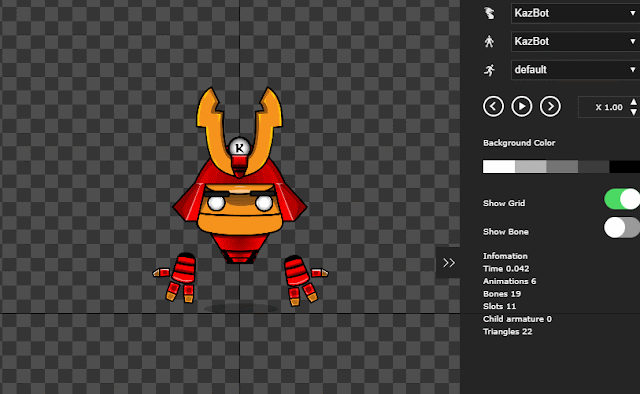
Duplicate armature within html
There is a way you can have mutliple copies of the armature on the html preview . Here is the trick.
First enable "Show Bones"

Then press the [ ALT ] key and try to drag the armature. That will give you another instance of the same armature
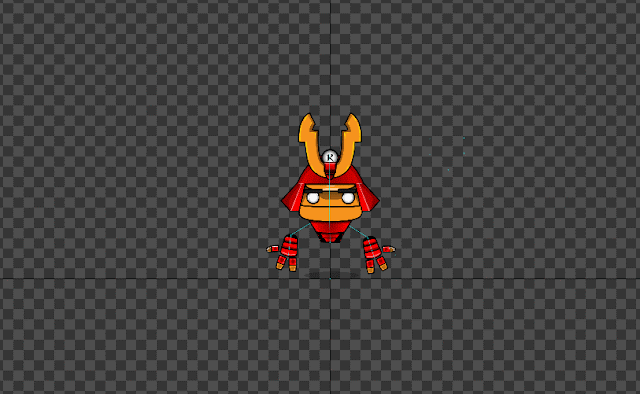
And then you can have fun playing around with it :)
Hamza Cavus
Wednesday, 5 December 2018