 Did you know you can have multiple Symbols (Armatures) in the same project?
Did you know you can duplicate an existing Symbol?
Did you know you can have multiple Symbols (Armatures) in the same project?
Did you know you can duplicate an existing Symbol?
In either case you can have multiple symbols in a DragonBones project.
This comes in very handy for several reason
- The top reason is you can easily work within same project window on different kind of symbols/armatures/characters.
- Another reason is that you can animate a character for example, then duplicate the symbol of the same character and animate it differently without every setting up it again.
Great isn't it?
How You Add A New Empty Symbol
Under library panel click on the plus "new symbol" sign
A new window will open. Simply enter a name and click finish
The new symbol will be added under the library panel
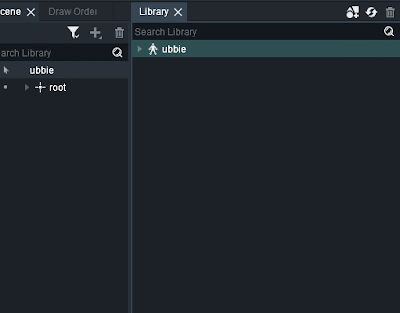 |
new empty symbol
|
How To Duplicate An Existing Symbol
Click on the existing symbl and open context menu via RMB
Then click on "duplicate"
Alternatively you can use the Shortcut Ctrl+D
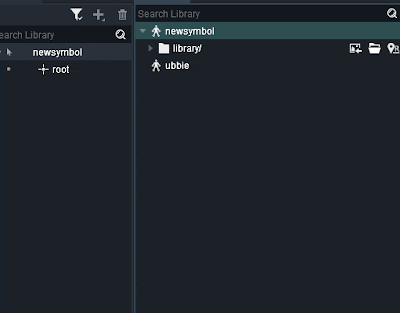 |
| Duplicate Symbol |