
Let's assume you want to replace that turtle image with another animal. Basically there is 2 ways to achieve this. But first you need to add the image to replace into the library as well.
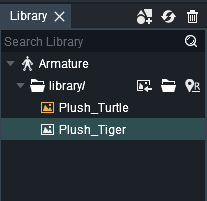 |
| Image to replace needs to be added into the library first |
Replace From Property Panel
- Click on the image to be replaced
- On the property panel find and click on the button Replace Image
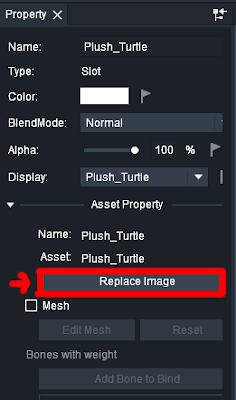 |
Replace from property panel
|
Open property panel from window > property if it is hidden.
Replace From Context Menu
- Click on the image to be replaced
- Press RMB
- From the context menu find and click on Replace Image
 |
| Context menu |
Replace Image Dialog
Both ways will result in the same dialog.
 |
| Replace image dialog |
Then simply pick the image you want to show.
 |
| Image to be shown instead of the turtle |
Click Replace and done.
We now got the turtle replaced with a tiger. You can use this also when a certain image is missing for example.
Comment, Like and Share
Thanks for reading.

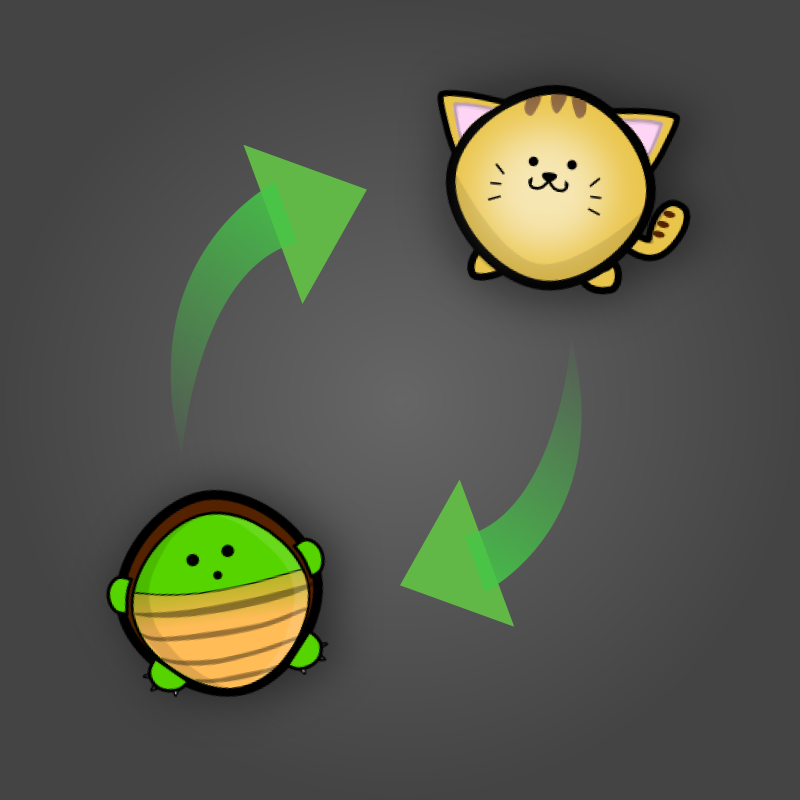 So there is a way to replace an image on the scene in DragonBones.
So there is a way to replace an image on the scene in DragonBones.
No comments:
Post a Comment